Create an Open End message
An Open End question asks participants to provide an open-ended text response.
Prerequisites:
You must be an Admin, Power User or Author to complete this task.
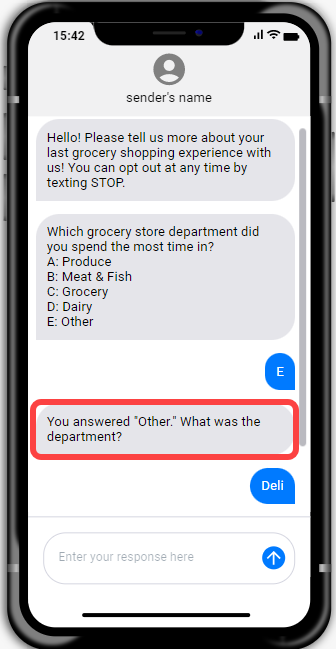
- In the Message Order area, click Add Message and select Open End.
- In the preview area, type the question text.
- Add message elements to your question.
- Add message logic to specify which message should come next.