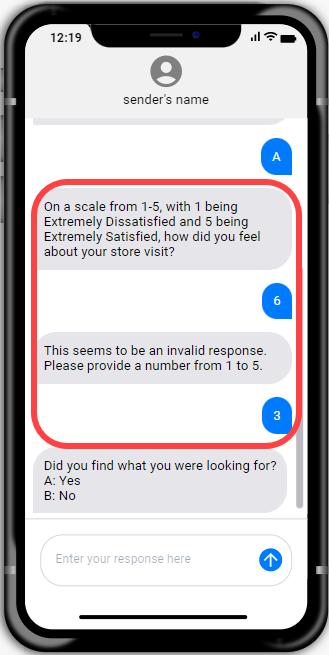A Numeric question asks participants to provide a number in
response. You can use this message type to ask participants for a number on a
rating scale.
Prerequisites:
You must be an Admin, Power User or Author to complete this task.
-
In the Message Order area, click
Add Message and select
Numerical.
-
In the preview area, type the question text.
-
Under
Message Configuration, specify the numbers at
the beginning and end of the scale range.
The beginning of the scale range can be any number from
0 to
5. The end of the scale of the scale range can
be any number from
1 to
10.
- Optional:
Edit the
"Invalid response" message.
The
"Invalid response" message is sent to participants if they text
an unexpected response, prompting them to provide a valid one. The default
"Invalid response" message for all conversational surveys is set
under
System Messages. However, you can create a
custom one specifically for the Numeric question.
-
In the preview area, click
Add Element and select
Edit Invalid Response.
-
Type the invalid response.
-
Add message elements to
your question.
-
Add message logic to specify which
message should come next.