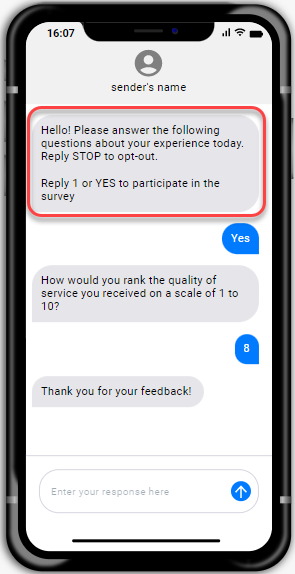Create an Intro message
An Intro message introduces your survey to participants and asks them to consent to participate.
Prerequisites:
- You must be an Admin, Power User or Author to complete this task.
- Configure opt-in and opt-out keywords in the survey settings.