Response Breakdown
View a detailed summary of participants' answers to activity questions.
To view the Response Breakdown:
- From the Conversations list, click the activity name.
- Click the
Report tab.
The activity opens on the Report page and displays the Overall Analysis tab by default.
- Click Response Breakdown.
- Filter report data by date by clicking on the date filter in the top right corner and selecting a date range from the calendar.
The Response Breakdown tab displays answer data for question types:
- Single Choice
- Numeric
- Open End
How data is displayed depends on the question type.
Single Choice
For Single Choice questions, the answer data is displayed as a horizontal bar chart.
- View the total number of respondents for this question above the bar chart.
- Hover over the answer text labels on the left to view the full answer text.
- On the bars, view the percentage of participants who selected the answer.
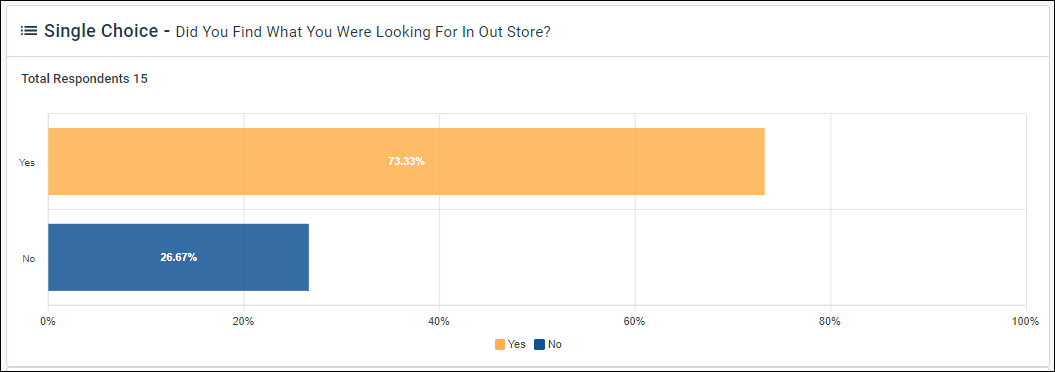
Numeric
For Numeric questions, the data is displayed as Median and Mean tiles. The number of total respondents is shown above the tiles.
| Statistic | Description |
|---|---|
| Mean |
A value derived from adding all the values in a group of values, then dividing by the number of values in the group. For example, 2, 3, 3, 5, 7, and 10 equal 30. To find the mean, you would divide 30 by 6, the number of values in the group. The mean value in this case is 5. |
| Median |
The value that occurs in the middle of a group of values, with half that group being larger than the median and half of that group being smaller than the median. If there is an even number of values in the group, the average of the two middle values is used as the median. For example, the median of 2, 3, 3, 5, 7, and 10 is 4. |
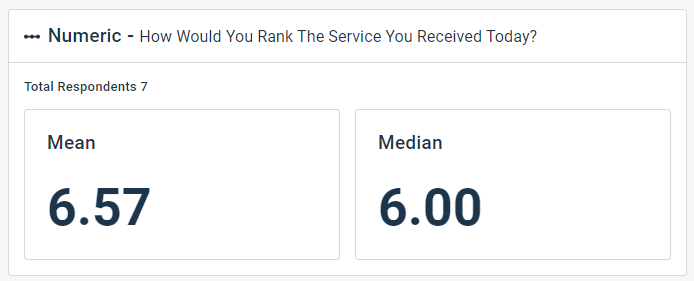
Open End
For Open End questions, the data is displayed as a sentiment analysis. The summary percentages indicate the number of responses that are positive, neutral, negative, and mixed. The quadrant graph gives you an alternate visualization of the same data.
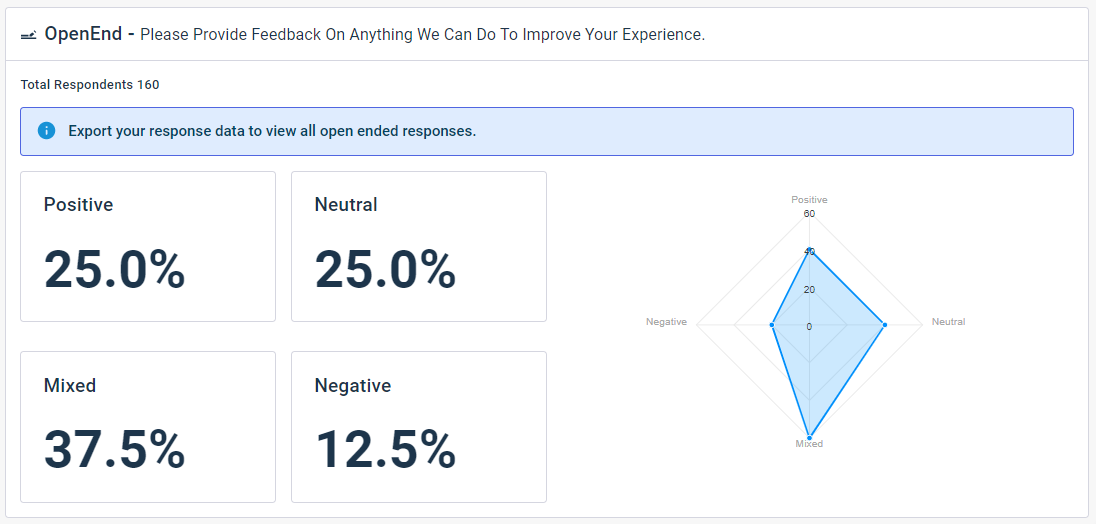
- To view the full response text, you must export the results.
- Sentiment analysis is available for responses in English only.